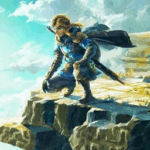Popular Now
Garena Free Fire is one of the most popular mobile battle royale games, offering fast-paced matches, diverse characters, and tactical gameplay. Whether you’re just starting or aiming to rank up competitively, mastering Free Fire requires more than just shooting skills. It’s about smart strategies, knowing when and where to fight, efficient looting, and proper use of character abilities.
This comprehensive guide will help you become a better Free Fire player through a step-by-step breakdown of the game’s key elements. Each section will walk you through essential topics in the correct order of gameplay, from installation to advanced strategies.
1. Getting Started: Installing and Setting Up Free Fire
Before you jump into action, you need to get the game up and running.
How to Install
-
Go to the Google Play Store or Apple App Store.
-
Search for “Garena Free Fire.”
-
Tap on “Install” and wait for the game to download.
You can also use an emulator like BlueStacks or LDPlayer to play Free Fire on a PC.
Setting Up Your Account
Once installed, launch the game and sign in using Facebook, Google, VK, or create a guest account (linking is recommended for backup). Create a unique player name and set your avatar. Spend some time exploring the lobby, which is the main hub for accessing different game modes, store items, friends list, and events.

2. Understanding the Interface and Game Modes
Free Fire’s home screen may seem cluttered at first, but each button has a clear purpose.
Main Game Modes
-
Battle Royale: Classic 50-player survival mode where you aim to be the last one standing.
-
Clash Squad: 4v4 team-based fast-paced matches ideal for training aim and strategy.
-
Ranked Mode: A competitive mode that matches you with players of similar skill levels.
Navigating the Interface
At the top, you’ll find your profile, in-game currencies, and notifications. The center highlights seasonal events and game modes. The bottom bar includes your character, armory, store, and friends tab. Familiarizing yourself with these sections ensures smoother navigation and faster setup before matches.
3. Choosing and Mastering Your Character
Unlike other battle royale games, Free Fire features unique characters with special abilities that can give you an edge.
Popular Characters
-
DJ Alok: Heals nearby teammates and increases movement speed.
-
Chrono: Creates a damage-blocking shield while boosting speed.
-
Kelly: Increases sprinting speed.
-
K: Boosts EP regeneration for consistent healing.
Upgrading and Equipping Skills
Characters level up with fragments and universal memory chips. You can equip up to four skills by combining active and passive abilities. For example, you might combine Alok’s healing with Kelly’s speed for maximum agility.
4. Optimizing Sensitivity and Controls
Your gameplay quality heavily depends on your control setup and sensitivity settings.
Control Customization
Use the "Custom HUD" option to rearrange the shooting, movement, and utility buttons. This helps tailor the game to your thumb placement and comfort level. Adjust button sizes and transparency to keep your screen clean.
Recommended Sensitivity Settings
Start with these values, then adjust based on your device and playstyle:
-
General: 90
-
Red Dot: 85
-
2x Scope: 75
-
4x Scope: 65
-
AWM Scope: 50
-
Free Look: 60
Tweak these settings over time for optimal control.
5. Dropping In: The Art of Landing Strategically
Where you land can determine your early-game success. You need to balance loot availability with enemy presence.

Best Drop Locations
-
Pochinok: Good loot with moderate enemy risk.
-
Clock Tower: High-tier loot and high enemy traffic. Risky but rewarding.
-
Observatory: Fewer enemies, good for beginners, with sniper-friendly structures.
Landing Tips
Always scan your surroundings during descent. Glide at a speed of 150–160 km/h to land faster and secure weapons early. Avoid landing near too many players unless you're confident in your close-range skills.
6. Managing Loot and Inventory Efficiently
Smart looting can be the difference between victory and defeat. Don't pick up everything—loot with purpose.
What to Prioritize
-
Primary weapon (AR or SMG)
-
Secondary weapon (Sniper or Shotgun)
-
Level 2 or 3 Helmet and Vest
-
Backpack (preferably Level 3)
-
Medkits and Gloo Walls
Inventory Tips
Don't hoard attachments or ammo you don’t need. Keep a mix of short-range and long-range weapons. Always carry a few grenades or flashbangs for tactical plays.
7. Combat Tactics: Shooting, Sniping, and Defense
Combat is at the core of Free Fire. Learning how to fight smarter gives you an edge over opponents.
General Shooting Tips
-
Use the drag-headshot technique to land critical hits.
-
Crouch or jump while firing to make yourself harder to hit.
-
Fire in short bursts when using long-range weapons to maintain accuracy.
Defensive Tactics
-
Use Gloo Walls to create instant cover during fights.
-
Don’t stay in open fields—use trees, rocks, or buildings as cover.
-
Heal after every fight and keep an eye on your medkit count.
8. Teamwork and Communication in Squad Play
When playing in squads, coordination and communication are vital for survival and victory.
Effective Squad Strategy
-
Assign roles (sniper, rusher, support, flanker).
-
Stick together while maintaining formation.
-
Share loot and revive downed teammates promptly.
Communication Tips
Use in-game voice chat or quick messages to call out enemy positions. Avoid unnecessary talking during firefights. Use pings to mark enemies, loot, or directions efficiently.

9. Ranking Up: Tips for Competitive Play
Ranked matches are intense and rewarding. You’ll need to play smart, not just aggressively, to climb the ranks.
Understanding the Rank System
Ranks range from Bronze to Grandmaster. You earn points by surviving longer, getting kills, and achieving higher placements.
Tips to Rank Up
-
Avoid hot drops if you want to survive longer.
-
Play with a consistent squad to maintain chemistry.
-
Use vehicles to rotate quickly and avoid getting caught by the shrinking zone.
-
Don't chase kills; prioritize smart positioning.
10. Daily Practice and Improving Skills
Consistency is key in Free Fire. Practicing regularly improves reflexes and decision-making.
Practice Drills
-
Play Clash Squad to work on aim and quick decisions.
-
Use Training Grounds to test recoil and headshots with different guns.
-
Play solo vs. squads for tougher challenges and better positioning practice.
Stay Updated
Garena frequently adds new updates, characters, and weapons. Follow patch notes, join Free Fire communities, or watch pro players on YouTube to stay informed and learn new tactics.

Conclusion
Free Fire is a game that rewards preparation, skill, and smart gameplay. From installing the game and setting up controls to mastering combat tactics and ranking up, every aspect plays a part in your journey to becoming a top-tier player. Choose the right character, land strategically, loot wisely, and practice daily. Whether you’re playing solo or with a team, the tips in this guide will help you consistently perform better and earn more Booyahs.